- Mozilla Connect
- Discussions
- Re: Firefox Daily Unresponsiveness
- Subscribe to RSS Feed
- Mark Topic as New
- Mark Topic as Read
- Float this Topic for Current User
- Bookmark
- Subscribe
- Mute
- Printer Friendly Page
Firefox Daily Unresponsiveness
- Mark as New
- Bookmark
- Subscribe
- Mute
- Subscribe to RSS Feed
- Permalink
- Report Inappropriate Content
11-29-2023 04:12 AM
I've used Firefox as my main browser for donky's years, but I'm getting tired of this new behaviour.
Every single day, I find my running browser incidence fails to connect. it looks like it's working, but new searches or addresses entered will do nothing. It's like I'm editing a screenshot!
So I have to close it and start anew. Daily.
I leave it running, incidentally, because I have lots of tabs doing various things, and dont want to have to go back through this loop every time, but it seems I must (or just use Edge Chrome and be normal, I guess).
As if this wasn't bad enough, there are perpetual updates, which generally result in security.enterprise_roots.enabled being set to false, so I have to edit that too.
I've also had to add -allow-downgrade to my shortcut, because It was forcing me to create a new profile on a daily basis.
Maybe it's a Windows thing, or maybe it's a firewall or A/V thing, but whatever it is, it's unsustainable and tiring for me as a user. Sorry
- Mark as New
- Bookmark
- Subscribe
- Mute
- Subscribe to RSS Feed
- Permalink
- Report Inappropriate Content
01-18-2024 06:20 AM - edited 01-18-2024 06:26 AM
That isn't normal for sure!
I would to clean every profile and maybe even reinstall.
I assume you have tried to restart it with add-ons disabled, to exclude the possibility of one causing the issues you're facing.
if you go to: about:profiles
There is a button on the top right to do just that.
There is something you can do to force your preference "security.enterprise_roots.enabled" to false.
If you are comfortable with files, you can go to your profile folder, the "root" one, where there are a bunch of folders and files.
The path is similar to this:
C:\Users\XXXXXX\AppData\Roaming\Mozilla\Firefox\Profiles\erertyey5.default-release-164784568559
or you can press the button in about:profiles that corresponds with "Root Directory"
and there you can place a file named: user.js
Inside you will put the lines you want to override, so as an example you can have lines like this:
user_pref("browser.download.panel.shown", true);
user_pref("browser.download.save_converter_index", 0);
user_pref("browser.eme.ui.firstContentShown", true);
user_pref("browser.formfill.enable", false);
user_pref("browser.launcherProcess.enabled", true);
Then that should override the prefs.js so you never have to change that again.
"...because It was forcing me to create a new profile on a daily basis."
That is definitely not supposed to happen, can you check the profiles folder?
Can you check it is not being deleted, for example?
Also, if you go up in the folder tree, there is the file "profiles.ini"
It should be pointing to the profile, if that is messed up, firefox will not know where the profile is.. so you get the point.
I think i gave you a bit of stuff to digest, let me know what you found out.
- Mark as New
- Bookmark
- Subscribe
- Mute
- Subscribe to RSS Feed
- Permalink
- Report Inappropriate Content
01-19-2024 02:22 AM
Thanks @Boobieta, this looks like great advice!
I found that I had a whole load of redundant old profiles, so zipped them all up (just in case) and removed all but the currently active one.
I added the user file too, so hopefully that issue is at least dealt with forever!
It's actually been behaving itself this week, so I'll wait until it plays up again, and try restarting with add-ons disabled, to see if it helps.
I only have a few add-ons, but it's certainly worth a shot.
It's just unfortunate that this always happens at the most inopportune moment, so i just use a different browser instead, to get whatever it is done.
My next thoughts are that it's related to a recent change in our AV supplier, as this only happens on my work PC
Thanks for the advice
Russ
- Mark as New
- Bookmark
- Subscribe
- Mute
- Subscribe to RSS Feed
- Permalink
- Report Inappropriate Content
01-19-2024 04:23 AM
Hello
https://wiki.mozilla.org/CA/AddRootToFirefox#Windows_Enterprise_Support
As of version 49, Firefox can be configured to automatically search for and import CAs that have been added to the Windows certificate store by a user or administrator
What antivirus software do you use?
If using the Windows certificate store
security.enterprise_roots.enabled true
If using the Mozilla certificate store
security.enterprise_roots.enabled false
Illustration using the Mozilla certificate store
https://forums.mozfr.org/viewtopic.php?p=929432#p929432
https://forums.mozfr.org/viewtopic.php?p=933555#p933555
Other illustration
https://forums.mozillazine.org/viewtopic.php?f=40&t=3117370
- Mark as New
- Bookmark
- Subscribe
- Mute
- Subscribe to RSS Feed
- Permalink
- Report Inappropriate Content
01-19-2024 08:55 AM
Thanks @Agentvirtuel
We use the Microsoft Certificat Store, but one issue is (was hopefully) that security.enterprise_roots.enabled has been reverting to FALSE.
We've had a few different AV solutions due to commercial agreements, but the last one was an absolute disaster, so We're currently on good old MS Defender, but there have been issue with some of the rules applied by out IT admin.
- Mark as New
- Bookmark
- Subscribe
- Mute
- Subscribe to RSS Feed
- Permalink
- Report Inappropriate Content
01-25-2024 08:26 AM - edited 01-25-2024 08:40 AM
Hello
@russbroom wrote:We use the Microsoft Certificat Store, but one issue is (was hopefully) that security.enterprise_roots.enabled has been reverting to FALSE.
Try Registry Editor
https://mozilla.github.io/policy-templates/#certificates--importenterpriseroots
A test creation of register keys ImportEnterpriseRoots
HKEY_LOCAL_MACHINE\SOFTWARE\Policies\Mozilla\Firefox\Certificates\ImportEnterpriseRoots
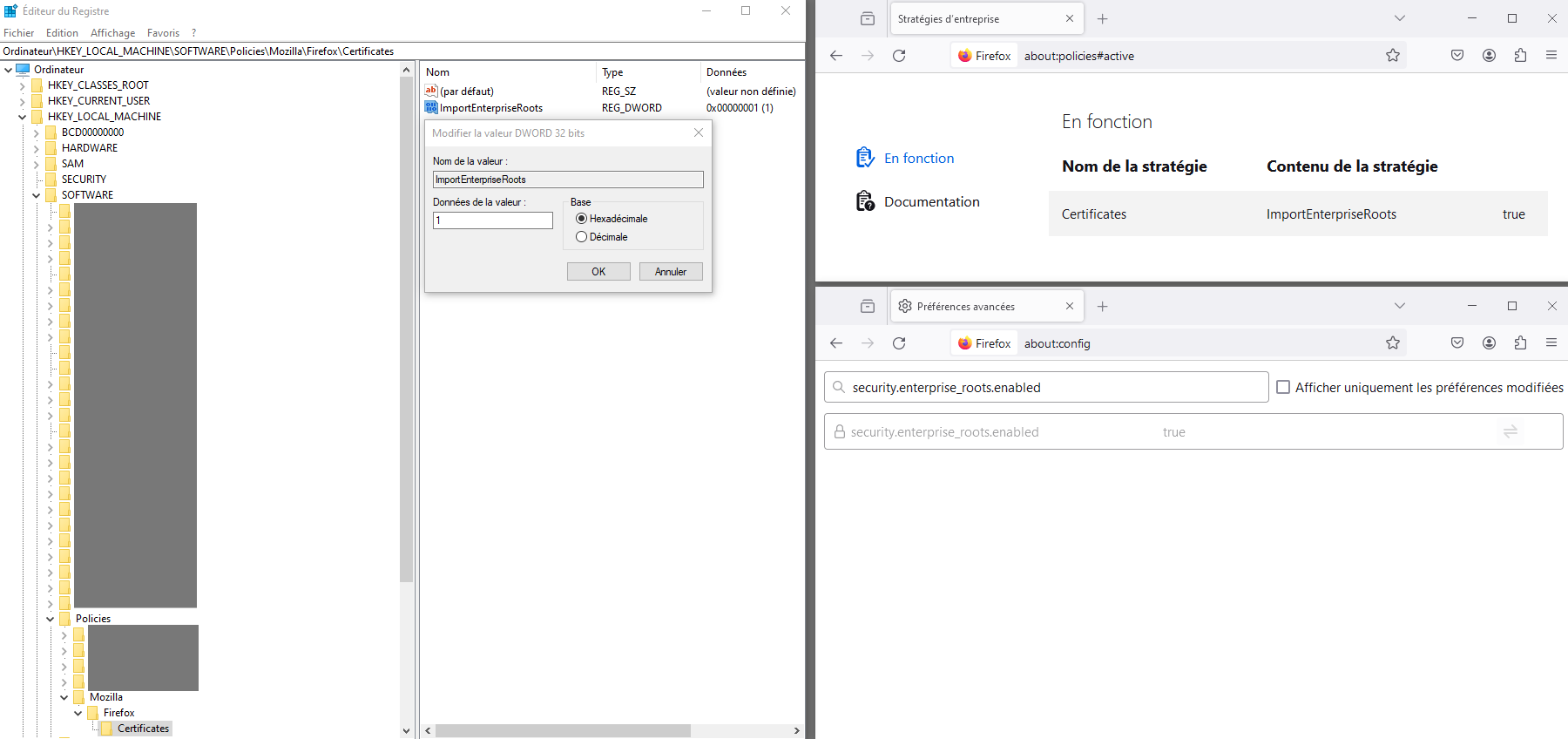
Please, right-click in the screenshot, open screenshot in new tab, then click in the screenshot, thank you
Another possibility for creation in
HKEY_CURRENT_USER\Software\Policies
Use the Troubleshooting Information page to help fix Firefox issues
https://support.mozilla.org/en-US/kb/use-troubleshooting-information-page-fix-firefox
Enterprise Policies: This shows you if your browser is being managed by Windows Group Policy or a policies.json file. If enterprise policies are managing Firefox, clicking on Active will show you a list of the policies that are currently active on Firefox.
- Mark as New
- Bookmark
- Subscribe
- Mute
- Subscribe to RSS Feed
- Permalink
- Report Inappropriate Content
01-25-2024 05:14 AM
Started to have issues with this exact same issue, on mobile beta, the certificate was not being accepted, when i checked in about:config, there it was: security.enterprise_roots.enabled = False
When before it was True, so then i investigated further and the conclusion was this: it didn't matter how many times i changed about:config, the only way to make it persistent and stick in "True" was by going in the hidden settings menu and enabling the feature for the certificates. You go into this hidden menu by pressing a couple times in the firefox logo in the about interface. Doesn't apply in desktop version.
- Suggestions for Improving Mozilla Firefox in Discussions
- DEFAULT HOME PAGE in Discussions
- Using the new tab groups feature (WIP) with Firefox Multi-Account Containers in Discussions
- Firefox somehow getting randomly unresponsive on MAC OS x64 in Discussions
- Highlighter Tweaks/Save Feature in Discussions
